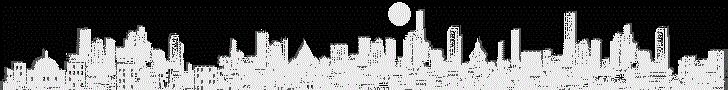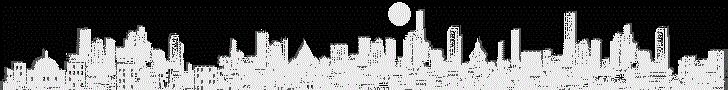<meta charset="utf-8" /><!-- https://handsontable.com/docs/7.4.2/tutorial-quick-start.html -->
<script src="https://cdn.jsdelivr.net/npm/handsontable@7.4.2/dist/handsontable.full.min.js"></script>
<link href="https://cdn.jsdelivr.net/npm/handsontable@7.4.2/dist/handsontable.full.min.css" rel="stylesheet" media="screen">
<div id="example"></div>
<script>
var data = [
['', 'Ford', 'Tesla', 'Toyota', 'Honda'],
['2017', 10, 11, 12, 13],
['2018', 20, 11, 14, 13],
['2019', 30, 15, 12, 13]
];
var container = document.getElementById('example');
var hot = new Handsontable(container, {
data: data,
rowHeaders: true,
colHeaders: true,
filters: true,
dropdownMenu: true,
licenseKey: 'non-commercial-and-evaluation' // for non-commercial use only
});
</script>